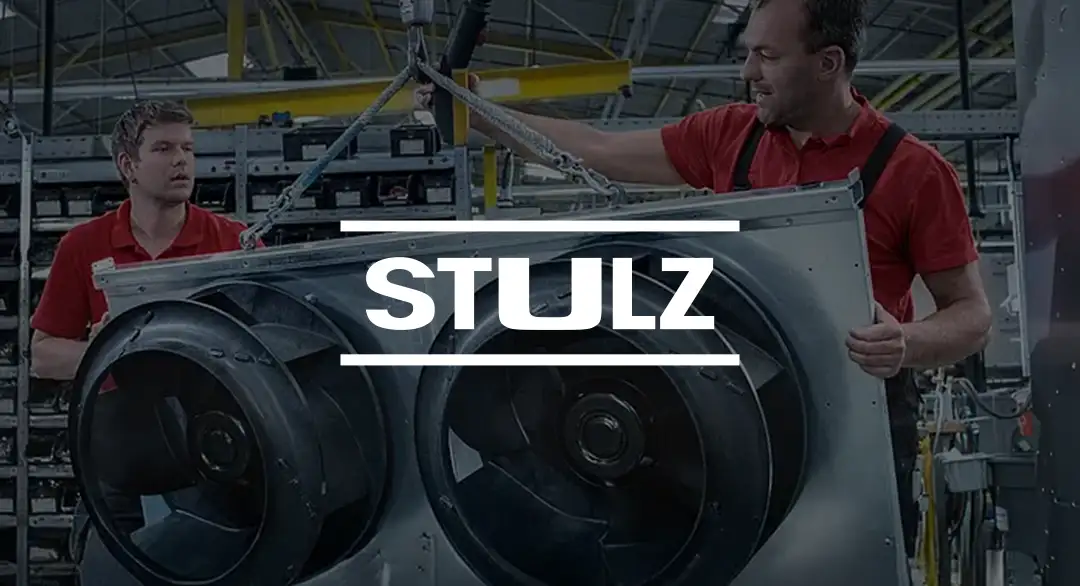How to Use Pinterest to Grow Your Business
Although Pinterest does not have billions of users like Facebook and YouTube, it can be a powerhouse for businesses. Pinterest is an untapped social resource to display your enterprise to an engaged, niche audience that is ready to spend. You may be wondering, why Pinterest? The answer is in the statistics.
- The platform has 322 million monthly users around the globe. Out of this number, approximately one-third are from the US.
- Pinterest generates 8 times more sales than other social media networks.
- 52% of Pinterest users affirm that the platform helps them find products to purchase.
- 61% of users discover new brands and products from the platform.
- 28% of marketers report using Pinterest to promote their companies.
Are you ready to get started? This article offers a guide on how to use Pinterest for your business.
1. Create a Pinterest Account
When creating an account on Pinterest, you have two options. First, if you have a personal account, you can convert it to a business account. Second, you can create a new business account. A business account is desirable because it comes with more features. Which include Pinterest Analytics and Promoted Pins. To create a business account, you need business information like name, email, and website URL, and you are good to go.
No different from any other social media platform.
2. Complete your Profile
After creating a new business account, you need to optimize your profile for success. Start with completing your profile – fill in your business description, user name, location, and upload a profile picture. This way, your account looks legitimate and becomes discoverable.
It is best practice to have a consistent user name for all your social media platforms. This is not always possible, especially if you are a latecomer to some of these platforms. In these instances, you can always go with relevant variants, like mybusiness_au. Maintaining a close as linkage as possible to your existing business is ideal.
Also, do not forget to claim your business website to unlock a broad range of Pinterest features.
3. Create a Pinterest Board
After you have signed up and completed your profile, it's time to create your first board. A board on Pinterest allows you to save and organize your Pins. Create a board by clicking on 'Boards' from your profile then click on the red 'plus' symbol. Finish by giving your board a descriptive name for your followers to know what pins are in the board.
4. Starting Pinning
With your board in place, it's time to start Pinning. On Pinterest, pins refer to visual bookmarks displayed on your board. There are two common ways to pin content.
- Do it manually: start by selecting the board to pin to then click on 'Create a Pin.' Then, add Pin details like description and website URL.
- Use the Pinterest browser button: if you want to pin content from the web, you can use the Pinterest browser button. Select the Pinterest button, choose the image to pin and select a board.
5. Repin from your Feed
Apart from creating original content, you can use the repin feature whereby you add another user's pin to your board. When you repin, the user of the original pin gets the credit. By repining content, you can add additional value to your followers and further demonstrate your authority in your field.
6. Pinterest Best Practices
Use the following Pinterest best practices to maximize your Pinterest business account.
- Share inspirational and actionable ideas.
- Focus on a niche audience rather than a broad and unspecified audience.
- Be patient. Pinterest is not like Facebook or Twitter with immediate engagement. Content on the platform grows over time - months or even years.
- Since Pinterest is a visual-first platform, it is best practice to utilize unique and eye-catching images.
- Invest in tasteful branding.
- Use well-researched keywords to enhance the discoverability of your Pins.
- Utilize relevant video pins to add life to your ideas.
- Always include links in your Pins.
- Name your boards strategically.
The Takeaway
Pinterest is an unexplored social resource for businesses. With millions of users, the platform is ideal for companies looking to drive traffic and build an engaged audience. With the tips and best practices offered in this guide, you have what it takes to create a beautiful Pinterest account that drives traffic and generates sales. If you are a marketer or brand that would like to advance growth through social media, contact us to get started.

.jpeg?width=200&height=200&name=pexels-mikhail-nilov-6893349%20(1).jpeg)